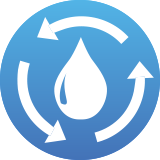Sign up to our newsletter for 10% off
Sign up

-
MenuRevenir
-
COOK EXPERT
COOK EXPERT
-
-
RANGE
-
-
-
MORE ON THE COOK EXPERT
-
-
-
-
FOOD PROCESSORS
FOOD PROCESSORS
-
-
-
MORE ON FOOD PROCESSORS
-
-
-
-
BLENDERS
BLENDERS
-
-
-
MORE ON BLENDERS
-
-
-
-
TOASTER
TOASTER
-
-
TOASTER
-
-
-
-
NESPRESSO
NESPRESSO
-
-
NESPRESSO
-
-
-

Discover the Nespresso range
Discover the Nespresso range, machines for a quick and easy daily coffee.
More on + arrow_forward
-
-
-
OTHER PRODUCTS
OTHER PRODUCTS
-
-
OTHER RANGES
-
-
-
-
ACCESSORIES & SPARE PARTS
ACCESSORIES & SPARE PARTS
-
-
ACCESSORIES & SPARE PARTS
-
-
-
RECIPE BOOKS
RECIPE BOOKS
-
-
RECIPE BOOKS
-
-
-
EASTER OFFERS
EASTER OFFERS
-
-
BONS PLANS
-
-
-
SUPPORT
SUPPORT
-
-
BRAND
BRAND
-
-
RECIPES
RECIPES
-
-
Recettes
-
-
-
MenuRevenir
-
COOK EXPERT
COOK EXPERT
-
-
RANGE
-
-
-
MORE ON THE COOK EXPERT
-
-
-
-
FOOD PROCESSORS
FOOD PROCESSORS
-
-
-
MORE ON FOOD PROCESSORS
-
-
-
-
BLENDERS
BLENDERS
-
-
-
MORE ON BLENDERS
-
-
-
-
TOASTER
TOASTER
-
-
TOASTER
-
-
-
-
NESPRESSO
NESPRESSO
-
-
NESPRESSO
-
-
-

Discover the Nespresso range
Discover the Nespresso range, machines for a quick and easy daily coffee.
More on + arrow_forward
-
-
-
OTHER PRODUCTS
OTHER PRODUCTS
-
-
OTHER RANGES
-
-
-
-
ACCESSORIES & SPARE PARTS
ACCESSORIES & SPARE PARTS
-
-
ACCESSORIES & SPARE PARTS
-
-
-
RECIPE BOOKS
RECIPE BOOKS
-
-
RECIPE BOOKS
-
-
-
EASTER OFFERS
EASTER OFFERS
-
-
BONS PLANS
-
-
-
SUPPORT
SUPPORT
-
-
BRAND
BRAND
-
-
RECIPES
RECIPES
-
-
Recettes
-
-